Snapchat is one of the most popular social networks around. While it started off as a way to send quick, self-destructing picture and video messages, it now includes all sorts of storytelling features, even from some of the biggest stars and publications in the business.
Even though it may sometimes appear a little clumsy to really figure out how to download and create a Snapchat account, may be because of the heavily gesture based navigation and features in it, it really takes the snap of a finger to create even though it can be hard to find if you don't know where to look.
That's why we've made our complete Snapchat Guide, to walk you through every feature, step by step. Including how to download, sign up, and get started!
Although Snapchat is one of the most popular social networks, its a rising star among social networks. With its focus on image-based messaging and impermanent communication, this free mobile application grows more popular by the day.
Featuring a full complement of storytelling tools, and used by plenty of big stars, it’s open for you to join in the fun, right now.
But how do you sign up for Snapchat? Our helpful guide will show you just how easy and convenient it is.
How to Download and Install the Application:
Obtaining Snapchat is - pardon the pun- a snap so to say, but it really takes nothing but a finger snap - no jokes.
- If you have an Android device, simply click this link from the browser on that device. If you’re using an Apple device, do the same from this link.
- From there, all you need to do is follow the on-screen prompts, clicking Install on Android, or the download button via the Apple Store.
- The app will then install itself on your system, and you can access it through the icon on your device.
How to Create Your Snapchat Account:
In this paragraph, we’ll walk you through the process of learning how to successfully create a Snapchat account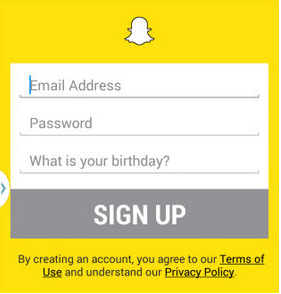
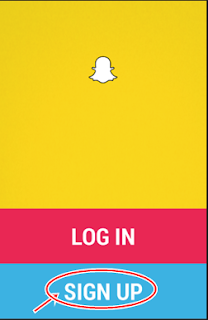
When you launch Snapchat for the first time, you’ll have two options: “Snapchat sign up,” and “Snapchat log in.” Since you haven’t yet signed up, your first port of call should be the Snpachat sign up button, naturally.
In the popup, you’ll enter some details, like your name, email address, and birthday. Enter these accurately, as you need to be over thirteen years old to create a Snapchat account.
Snapchat Sign Up – How to Register a Username:
Since this needs to be a unique name, you need to compromise and alter your favorite username if it’s already taken.
Please be careful, since you can’t change your username later. And you can only replace it by creating an entirely new account. Once you have a name that you like, click continue to progress to the next screen.
The app will ask you to provide your phone number to Snapchat so that it can verify your account. Though you can skip this step if you prefer. Doing so will make your account more secure in future. The application won’t disclose your phone number to other users of the app, so your privacy is safe.
The final step is account verification, asking that you identify certain images in a series to assure yours is not an automated spam account. Once you’re done with that, your Snapchat account set-up is complete.
Snapchat Sign Up – How to Add Your Friends:
You can add friends to your Snapchat account through a couple of means. To begin with, Snapchat will offer to scan your contacts list for other users to connect with:
- You can either allow this, or skip it.
- If you want to add friends manually, you can use the search bar on the “Add Friends” screen.
- Select the button “SnapChat username search” on the main screen.
- Simply input their Snapchat username and select them from what the search bar presents you with. It’s as easy as that.
Snapchat is simple to obtain and register for. This is great because its rising popularity means you’ll find plenty of reasons to join. Better yet, the app is free of charge and works across a wide range of devices. Anyone can sign up on Snapchat.
You’re sure to find plenty of friends new and old there, as well as plenty of your favorite celebrities and groups. Snapchat app could be your social hub for years to come.
Read Also:
How To Create A Gmail Account: 5 Steps (with pictures)How To Create And Get Started With Snapchat - Snapchat Account Sign Up
Do you know any entertaining Snapchat accounts to follow? Have any interesting stories or experiences with the app?
Please let us know in the comment section below, if you also encounter any difficulty regarding the Snapchat sign up process, don't hesitate to share your problems with us, just know you can also do this via the comment section.





Comments
Post a Comment