Not so long ago, creating a gmail account could only be done through invitations from users who already had a verified Google web account. This rule has since changed, allowing anybody to sign up to Gmail with limited restrictions.
Gmail accounts can be created through a user's Google account if one already exists or by completing Gmail's simple registration process.
So for you to fully access all services and products rendered by Google, simply Create gmail account now. All trending apps for both smart phones and PCs are all in Google app store and without a valid gmail account, you can neither download nor install from the store. If perhaps you find it difficult to create gmail account, I am here to help you do just that.
Before we go into the main stuff, here's the step by step guidelines of what we will be looking into:
1. Go to Google.com.2. Click "Create Account".
3. Enter your full name, and then come up with a username, fill out the rest of the required information and then click next step.
4. Click "I Agree" on the Terms and Conditions page so you can proceed to verify your new account.
5. Verify your account and click "Continue to Gmail". Your account has been created!.
Following our guidelines, let's move ahead to create a new gmail account with the above outlined procedures - Let's go
1)Log on to Google websiteOpen your web browser, and go to the Google homepage- http//www.google.com. Look out for Gmail option located in the toolbar, go ahead to click Gmail at the top right corner of the page.
2)Create account
Since you do not have a Google account, click Create an account. An online form will appear asking for your basic information:
You’ll be directed to the ‘Sign in’ section. As you don’t have a Google account yet, you need to create one. So simply Click Create an account.
Also note that two possible scenarios will arise depending on your account status. If you already have a Google account, simply enter your username and password to access Gmail through your Google account. You can do this by clicking Sign In.
3)Account set up
Here you are required to get your account up and running by providing the necessary details required of you in the box provided. Google needs some information about you.
Information like your first and last names, date of birth, gender and your mobile phone number.
Then "choose your username," this is the unique email address that you wish to use. It will be placed before ‘@gmail.com’ eg) shakespare@gmail.com. Because it needs to be unique, Google may have to check the availability of any name that you decide on to make sure that no one already has it. If the username you chose is already been used by another user, you continue checking for available username of your choice, or you may use the suggested available ones provided for you by google.
Type an email name into the ‘choose your username’ box and then fill out the rest of your information.
You will need to come up with a unique password for security reasons. It is advisable that the password you may wish to choose should contain a combination of an uppercase letter (alphabets in capital letter), lower case letter (alphabets in capital letter), numbers and in some occasions symbols.
Fill in all the other required fields and proceed to select the 'Next Step' button.
4)Google's Privacy Policy
Read Google's terms and privacy policy. Finally, select the Check this box to confirm that you have read and accepted all the terms and conditions of use. "Note: by clicking 'I AGREE' means you ve' read and accepted Google’s privacy policy and terms of use". So, once you ve' gone through it click on I Agree, it will take you to the next page where you get to see and follow the next steps you need to further the creation of your gmail account.
5)Account verification
Google will ask you to verify your phone number either by a text message or a call. Click on text message if you want it via text or you click on call if you prefer to receive a call from google as a means of verifying your phone number. So choose the format you feel is most convenient for you and continue.
If you select text message, then you will receive a text code from google containing a verification code. Go ahead, type in the code in the box provided and then click continue.
After the verification, you will receive a 'welcome' message, "welcome to gmail" will be displayed right in front of your screen.
Now you’re done. Click “Continue to Gmail” to sign in to your new Gmail account. You will be directed to your inbox. There, you will see that you have already received your first email: a welcome email from the Gmail team.
You may also like:
How To Create And Get Started With Snapchat - Snapchat Account Sign Up
You can now sit back relax navigate through and enjoy your fresh new Gmail account.


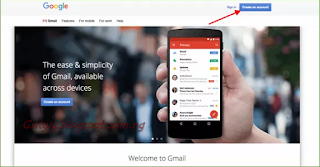
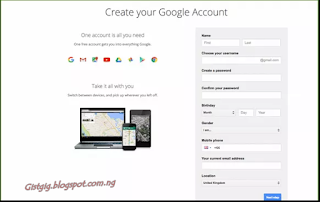
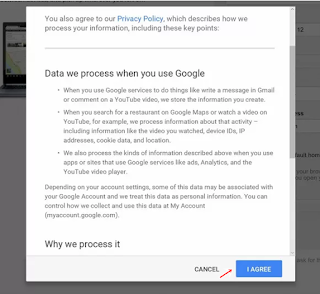


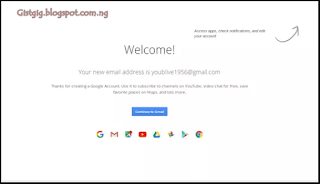
Comments
Post a Comment